Arduino Software and Documentation
Section outline
-
-
f you have a reliable Internet connection, you should use the online IDE (Arduino Web Editor). It will allow you to save your sketches in the cloud, having them available from any device and backed up. You will always have the most up-to-date version of the IDE without the need to install updates or community generated libraries.
-
The open-source Arduino Software (IDE) makes it easy to write code and upload it to the board. It runs on Windows, Mac OS X, and Linux. The environment is written in Java and based on Processing and other open-source software.
This software can be used with any Arduino board.To get step-by-step instructions select one of the following link accordingly to your operating system.
- Windows
- Mac OS X
- Linux
- Portable IDE (Windows and Linux)
Choose your board in the list here on the right to learn how to get started with it and how to use it on the Desktop IDE.
-
Almost in all the schools, colleges and universities students don't have administrator privileges, so they don't have write access in some folders. This leads to some problem in using the Arduino Software (IDE) since your preferences and sketchbook are saved in one of those folders. Using a portable version of the IDE you can overcome this problem.
-
circuito.io allows users to design and create Arduino Circuit Diagrams. Simply drag and drop your components onto your virtual board and the system will show you how to wire everything together and automatically calculates the resistors that will be required and where they need to be situated.